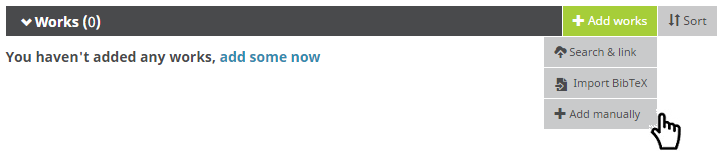Three ways to add the citations yourself
I. Search & Link (recommended)
Video tutorial on how to import works using the Search & Link Wizard from ORCID on Vimeo.
Scopus & Web of Science:
Link your ORCID ID to your Scopus ID & Researcher ID & share the data.
II. Import BibTex:
The second option is to link from other systems using BibTex. From the "Works" section, choose "Add Works" and click on "Import BibTex".
Choose the works you need to export and make sure to Save.

III. Add Manually:
Last, you can manually add your works, scroll down to the "Works" section, choose "Add Works" and click on "Add manually".
Fill as many citation fields as you can.